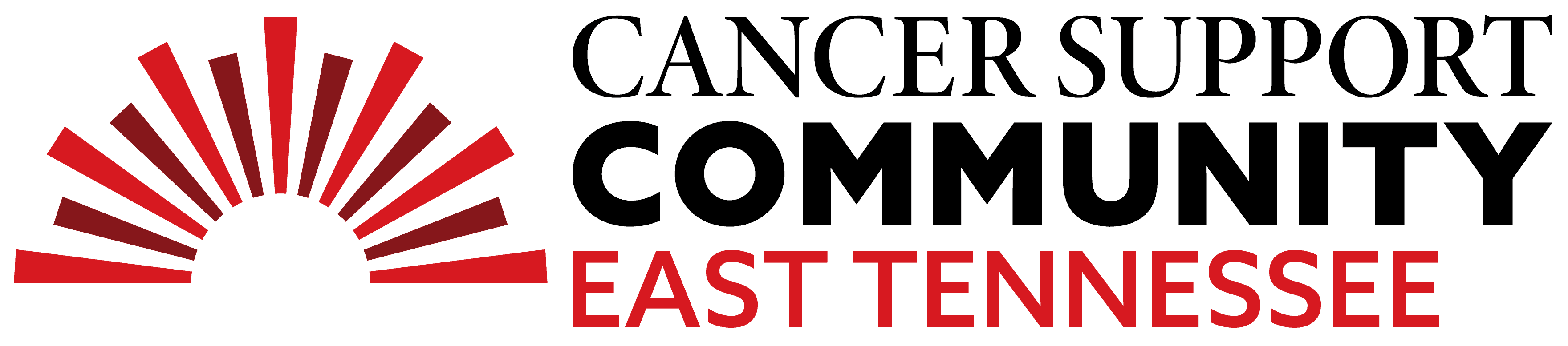• If you’ve attended one of our programs before, you already have an account with us.
Click here and enter your email address and then press ‘I don’t know my password’.• If you’re new to CSCET,
click here to create your account. Enter your email address and create a password.
Click here to see upcoming programs. Click on the program boxes in the calendar to see more information about each offering.
• Click on the program you want to attend.
• Press ‘Register Now’. (
You may need to re-enter your username and password if your login has timed out.)
• Checkmark the box next to your name and then press ‘Register’.
After you register for a program, you’ll receive a confirmation email that includes the Zoom link for that program. You will also receive a reminder email on the morning of the program with the same Zoom link information.